部署开源调查问卷系统SurveyKing
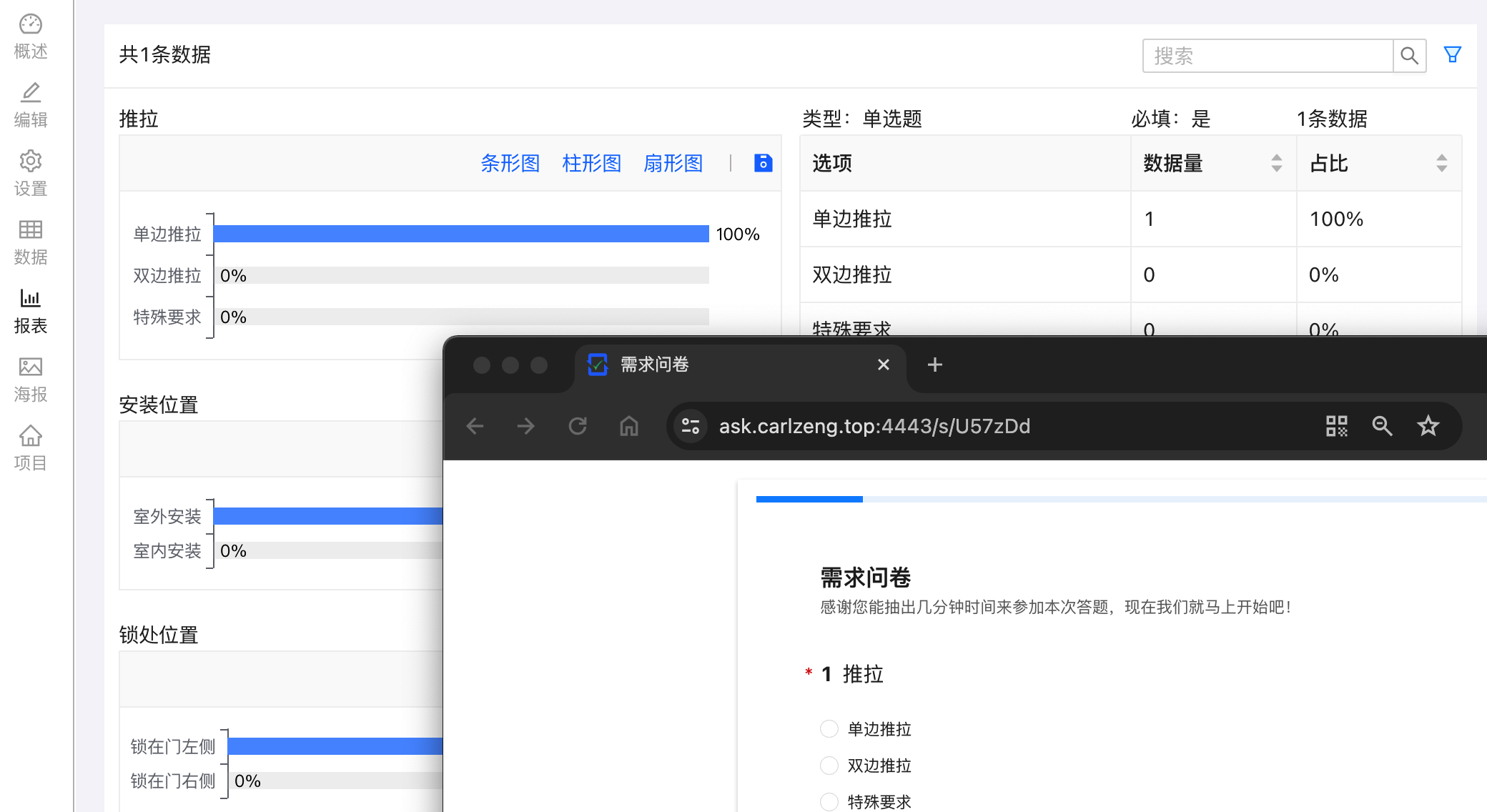
在线表单,问卷调查,问卷系统,考试系统;
可应用于学校、组织或公司的意向调查和公开查询修改系统等
有什么用
- 可以把需要手机的问题,通过邮件或短信发送给客户;等客户或相关人员有空了,进行填写。
- 后台收到问卷答复以后,确认用户的需求;同步通知并进行下一个流程的操作
- 可以导入数据后,做一个查询系统;实现直接了当的界面,让用户输入查询条件后查询到整行数据
- 类似逐条Excel个人数据的隐私输入、查询和修改系统
- 详见章节:公开查询
- 卷王问卷(SurveyKing)是一款部署简单,功能强大,开源免费的企业级在线问卷考试系统。
怎么用
网页中在线使用:https://ask.carlzeng.com:4443/user/login
开放测试/学习 用户名/密码:test/test
相关内容
实现方法
体验版
优点:一键发布,简单不管什么数据库;
vi docker-compose.yml
1 | version: '3.9' |
转化来源:docker run -p 1991:1991 surveyking/surveyking
转化工具:https://it-tools.carlzeng.com:3/docker-run-to-docker-compose-converter
如果要挂载数据文件:
1 | version: '3.9' |
首次安装时默认用户/密码:admin/123456
https://ask.carlzeng.com:4443/user/login
开放测试 用户名/密码:test/test
如何默认字段内容
日期字段,想要让页面加载时自动输入当前日期。
解决办法:公式设置为CURRENT_DATE()
正式版v1.6.0
数据不清楚保存在哪儿?重启docker,之前的问卷已经答复等数据如何保存?
重启docker,之前保存的问卷和数据依旧存在。
当之前的docker-compose文件修改后,在重启docker-compose,数据就全丢失
完整的docker-compose.yml,3月20日已测试,仅供参考
已将mysql更换为mariadb,因为它的的资源消耗比较合理(不会肆意吃服务器资源)
1 | version: '3' |
重新初始化部署步骤:
- 把这个docker停掉
- 然后把当前目录下的这三个文件夹删除,
- 然后重新手动创建一下这三个文件夹:files, logs,mysql_data
公开查询
能实现和金山快查相同的功能,甚至比他更强大。
主要功能特性:
- 支持大数据量 excel 导入,实测导入 10 万数据查询、修改都非常流畅
- 可以对同一个问卷创建多个公开查询
- 支持自由组合多个查询条件
- 支持查询项权限过滤,每个查询项支持三种模式,只读、允许修改、隐藏,支持查询结果查看、修改
- 支持查询结果,图片上传、签名等
使用说明:公开查询设置页面说明
测试问卷使用的测试数据
这个问卷JSON数据,可以复制后直接粘贴到编辑模式下的JSON编辑,然后预览即可获得一个简易问卷

1 | { |
临时测试链接:https://ask.carlzeng.com:4443/s/nK2Kxr
发现的小问题
在安卓手机端+Kiwi Browser打开这个问卷,点击上传图片,就会导致整个浏览器奔溃退出。
同样的步骤在Chrome下就没有这个问题,所以这问题可忽略不计
灵感来源
开源&Docker 篇四十二:NAS部署,支持可视化编辑、发布的开源问卷&试卷系统—卷王
Docker run to Docker compose converter
